Today is CAO opening day for 2021
1. Save money: Apply before January 20 for a reduced application fee.
2. Check to ensure that your name on the CAO application is the same as on your birth certificate and/or passport.
3. The CAO will email you a verification code to complete your application. If you don’t seem to have received this, check your email’s spam folder.
4. Enter the correct years of school attendance – you’d be surprised how many students can’t remember the year in which they started secondary school!
5. When creating a password, create one which is just for your CAO application; a nice idea is to think about your future course and create a password based on your goal. Keep this password in a safe place.
6. You don’t need to finalise your course choices until July 1st, 2021. However, you can add some course choices when making your initial application. Have those codes to hand when applying; if you get distracted while looking up course codes, your online application may time out and you’ll have to start over. Add now, tweak later!
7. If you want to apply for a grant, don’t forget to tick your maintenance fee grant application status on your CAO application form.
8. If you have an exemption from Irish or a third language, you must modify your NUI exemption status on your CAO application form.
9. If you are applying for HEAR or DARE, you need to tick the appropriate box on your CAO application. For more information on HEAR and DARE schemes, see: www.accesscollege.ie
10. Don’t panic! The application process may seem daunting, but as the accompanying video shows, it’s not complicated.
www.cao.ie